-
Notifications
You must be signed in to change notification settings - Fork 854
Troubleshooting
whoamikyo edited this page Aug 24, 2020
·
2 revisions
- Do not run ALAS on a folder with spaces in the name
Preferably, place the folder at the root of some drive eg: D:\AzurLaneAutoScript If you have only one partition on your computer did not put it at the root of C: why you may have problems with permission, create an ALAS folder eg: c:\ALAS\AzurLaneAutoScript
- Do not run with only 1 fleet
if you don't know how to customize your own map, use 2 fleets to avoid issues.
- If you have
¥instead backslashes you may have problems to run ALAS
To try change to classical backslashes try follow some tips in this link:
https://superuser.com/questions/1167662/why-is-windows-10-displaying-as-%C2%A5-on-the-command-line
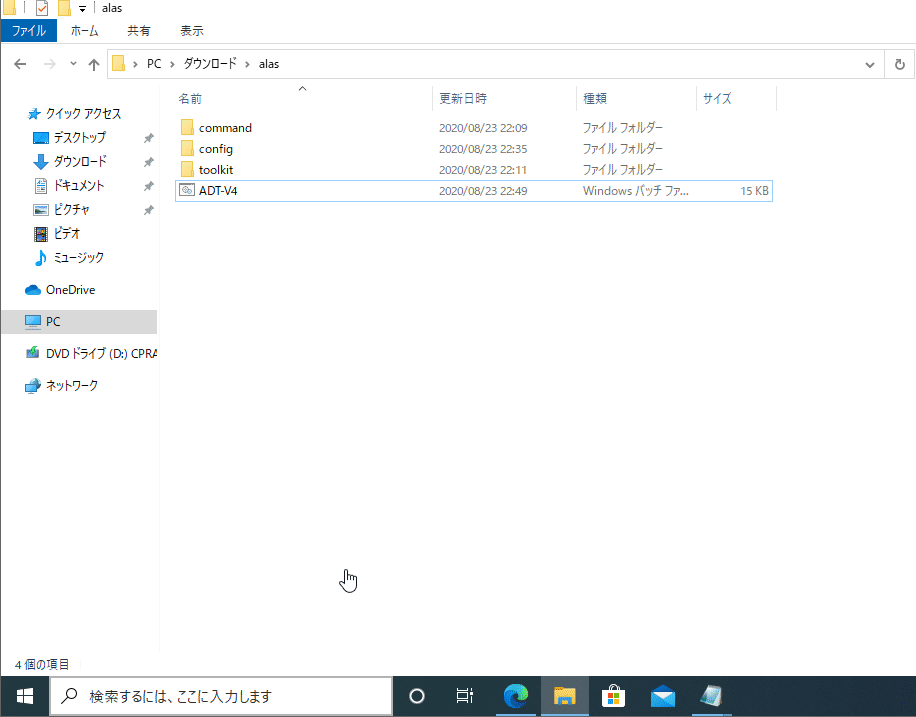
Getting Started
- Installation [EN]
- Installation [CN]
- Installation With Docker [EN]
- Emulator Support [CN]
- FAQ [EN/CN]
- FAQ [JP]
- Troubleshooting [EN]
- Another Installation guide
- Research Filter String [EN]
- Research Filter String [CN]
- Reward Shop Filter String [EN/CN]
- Onepush Configuration [EN]
- Onepush Configuration [CN]
Development
- Perspective [CN]
- Perspective [EN]
- Debug perspective [CN]
- Debug perspective [EN]
- Item Statistics [EN]
- 1. Start
- 2.1. Debugging
- 2.2. Multi-server support
- 3.1. Utils
- 3.2. Decorators
- 3.3. Log
- 3.4. Exception
- 4.1. Detection objects
- 4.2. UI control
- 4.3. OCR
- 4.4. State loop
- 5.1. Local Map
- 5.2. Create globe Map
- 5.3. Globe Map
- 6.1. GUI Option
MISC